Selecting the Information Prescription PLUS (Diabetes UK) Template in Consultation Manager
To select the Information Prescription PLUS (Diabetes UK) template from Consultation Manager:
- From Consultation Manager, select a patient.
-
From the Vision+ floating toolbar
 , select Clinical Templates and then select Information Prescription PLUS (Diabetes UK):
, select Clinical Templates and then select Information Prescription PLUS (Diabetes UK):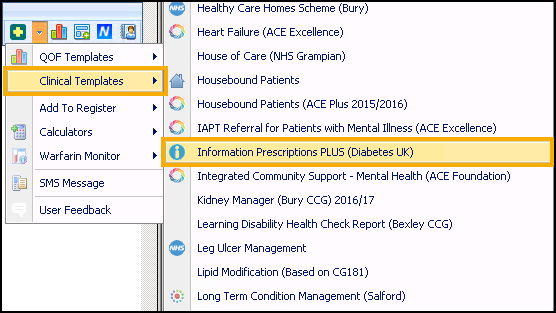
For information on using the Information Prescription PLUS (Diabetes UK) template, see Managing your Patients using the Information Prescription PLUS (Diabetes UK) Template.